1.30 Parts of a Microscope
Learn about the parts of a microscope to see how they help us see small things. Explore the ocular lens, light control dial, slide, and the dial to raise or lower the slide, bringing it into focus.
Parts of a Microscope
If you look into a pond, you may see a few living things like fish, or lily pads, or maybe even some frogs. But if you were to scoop a sample of that water and view it with a microscope, you would see thousands of microscopic life. Microscopic life is anything that is living that can be viewed only with a microscope; things like daphnia, amoeba, or paramecium. This lesson will look at the parts of a microscope so you can learn how to view this tiny world. You may have seen a microscope on a TV detective show, but after this lesson you’ll be a pro at knowing what each part does. So let’s take a look (pun intended)!
Most important: always carry your microscope by the carrying handle. Picking it up by any other part will damage the microscope. Then plug it into an outlet and flip the switch to on. You will know your microscope is on because the light will be shining. The light sits at the bottom of the microscope and directs light up through an image towards your eye.
Now, look through the microscope like you would a pair of binoculars; these are the ocular lenses (‘ocular’ means eye). Sometimes when you look it’s very dark. Slide your finger down to the base of the microscope and look for a wheel that you can turn. This controls the light intensity coming through the image. Turn that wheel while looking through the ocular lenses, and you can see the light change. You should look for the carrying handle, ocular lens, light intensity control, on/off switch, and light before attempting to view anything.
1. Main points:
The text introduces microscopic life and explains that learning about the parts of a microscope can help you become skilled at exploring this tiny world.
The text outlines essential guidelines for using a microscope, including how to carry it and operate it.
2. Questions:
– Content Analysis: What are some examples of microscopic life mentioned in the text?
– Contextual Analysis: Where would you commonly see a microscope outside of a science lab?
– Linguistic Analysis: What kind of tone does the text use to describe the process of using a microscope?
– Content Analysis: What are the instructions for turning on the microscope?
– Semiotic Analysis: What does the shining light indicate when using the microscope?
– Socio-cultural Analysis: Why do you think it’s important to carry the microscope by the carrying handle?
3. Further Discussion:
– What might be some everyday uses of a microscope, other than studying microscopic life?
– What are some of the reasons why you shouldn’t pick up a microscope by any part other than the carrying handle?
4. Answers:
– Content Analysis: Some examples of microscopic life mentioned are "daphnia, amoeba, or paramecium."
– Contextual Analysis: You may commonly see a microscope on a "TV detective show."
– Linguistic Analysis: The text uses a conversational and encouraging tone, saying you’ll be a "pro at knowing what each part does" after the lesson.
– Content Analysis: To turn on the microscope, you need to "plug it into an outlet and flip the switch to on."
– Semiotic Analysis: The "light will be shining" to indicate the microscope is on.
– Socio-cultural Analysis: Carrying it by the "carrying handle" is important to prevent damage to the microscope.
Microscope Slide
Once you feel comfortable with how to view, let’s take a look at a slide. A glass slide is made for microscopes and is where you put your sample; it fits perfectly on the microscope stage. Put your slide on the stage and use the stage clips to hold down your slide. There are three cylinders above the stage, called objective lenses, and each gives a different magnification of your image. The shorter the lens, the further you are from your image and the less detail you’ll see. By moving the revolving nose-piece, you can switch between the different objective lenses.
When moving your objective lens, you may see that the lens is too long to spin around without hitting the stage. You will need to raise the objective lenses up using the coarse adjustment knob. There are two knobs on the side of the microscope; the coarse is the larger of the two.
Now for the fun part! Let’s focus on an image.
Look through the ocular lens at your sample. Spin your revolving nose-piece to the objective lens you want, and then move the coarse focus knob to focus in on an object. Once the object is in view, use the fine focus knob to see the image more clearly. You have done it! You now know all the parts of a microscope.
1. Main points:
The text describes how to use a microscope slide, and the various parts involved in magnifying and focusing on a microscopic image.
The text explains the steps for focusing on an image using a microscope, emphasizing the fun aspect of the learning experience.
2. Questions:
– Content Analysis: What is the function of the "objective lenses" on the microscope?
– Semiotic Analysis: What does the size of the objective lens indicate about its function?
– Linguistic Analysis: What words or phrases indicate that the text is trying to make the process sound fun?
– Content Analysis: What are the steps to focus on an image?
– Linguistic Analysis: How does the text convey a sense of achievement at the end?
– Thematic Analysis: What is the main theme of this section of the text?
3. Further Discussion:
– Why do you think microscopes have different objective lenses instead of just one?
4. Answers:
– Content Analysis: The "objective lenses" each give a "different magnification of your image."
– Semiotic Analysis: The "shorter the lens, the further you are from your image and the less detail you’ll see."
– Linguistic Analysis: Phrases like "Now for the fun part!" and "You have done it!" make the process sound fun.
– Content Analysis: To focus, "spin your revolving nose-piece to the objective lens you want, and then move the coarse focus knob to focus in on an object. Once the object is in view, use the fine focus knob to see the image more clearly."
– Linguistic Analysis: The text says "You have done it!" to convey a sense of achievement.
– Thematic Analysis: The main theme is "focusing on an image using a microscope."
Lesson Summary
Knowing what the parts of a microscope are and how they work will allow you to see microscopic life, all the living things that can only be seen with the help of a microscope. You will need to locate the carrying handle, ocular lens, light intensity control, on/off switch, and light first. Then take a slide, where you put your sample, place it on the stage, secure it with the stage clips, and use the objective lenses and the coarse and fine knobs to view your image. The microscope will open up a whole new world for you to see!